Sign in
赛题描述
前端题。本题需要分析index.hash.js的逻辑,分析过程还是比较繁琐痛苦的,分析前有几个问题需要思考:
- burp抓到的密码是加密的,他的处理逻辑是什么?
- 管理员的密码从何而来?
- 能未授权访问吗?
分析思路
首先一眼看到一些字符串,这些字符串有助于我们判断函数的功能。从函数最后往上看:
1
2
3
4
5
6
7
8
9
10
11
12
13
14
15
16
17
18
19
20
21
22
23
24
25
26
27
28
29
30
31
32
33
34
35
36
37
38
39
40
41
42
43
function hD() {
var e = P("h1", {
children: "404 Not Found"
});
return P($n, {
children: P(kL, {
store: pD, //存了一个变量
children: ce(g2, {
children: [P(Ln, {
index: !0,
element: P(vD, {})
}), P(Ln, {
path: "/login",
element: P(FL, {
t: P2()
})
}), P(Ln, {
path: "/logout",
element: P(LL, {})
}), ce(Ln, {
path: "/user",
element: P(rD, {}),
children: [P(Ln, {
index: !0,
element: P(Ts, {
to: "/user/home",
replace: !0
})
}), P(Ln, {
path: "/user/home",
element: P(jL, {})
}), P(Ln, {
path: "*",
element: e
})]
}), P(Ln, {
path: "*",
element: e
})]
})
})
})
}
以login为例,这里用到了以下几个变量
1
2
3
4
5
6
7
8
9
10
11
12
P(Ln, {
path: "/login",
element: P(FL, {
t: P2()
})
}
)
/*==========================================================================================*/
FL = RL(AL, IL)($L)
/*==========================================================================================*/
Wx.g.login(t.au.n, $5(t.au.p + t.t).toString(), t.t)
阅读函数逻辑后,可以知道,
- P2 产生 token
- FL 用到了$L
- t.t是token,t.au.n是username,t.au.p是密码
- 搜索$5的魔数可知是md5
也就是可以得出如下结论,burp抓到的是
md5(password + token)
假设在渗透时,分析到这里就足够了,但在CTF里面还完全不够!
接下来分析pD变量,这个在一开始就store了
1
2
3
4
5
6
7
8
9
10
11
12
13
14
15
16
17
18
19
20
21
22
23
24
25
26
27
28
29
30
31
32
33
34
35
36
37
38
39
40
dD = aD({
au: fD
}),
pD = tb(dD),
/*==========================================================================================*/
const fD = (e = {
n: sD(),
p: cD()
}, t)
/*==========================================================================================*/
const lD = [
[114, 111],
[111, 116]
],
sD = () => nb(lD),
uD = [
[54, 52],
[100, 102],
[57, 51],
[48, 97],
[52, 51],
[52, 50],
[51, 53],
[101, 97],
[97, 51],
[52, 97],
[57, 56],
[55, 99],
[55, 101],
[55, 49],
[53, 98],
[101, 102]
],
cD = () => nb(uD),
nb = e => String.fromCharCode(...e.flat()),
看到这里对ascii敏感的话就很清晰了,这些是一些字符串! 写个脚本转一下,答案就是 root和64df930a434235eaa34a987c7e715bef 登录一下完事,然后根据tips以HTTP3访问index.hash.js,发现新的路由,访问一下就得到flag了。
动态调试
我们也可以用动态调试的办法去做:
首先Redux中的Store有以下职责
- 维持应用的状态
- 提供
getState()方法获取应用状态 - 提供
dispatch(action)方法更新应用状态 - 通过
subscribe(listener)注册监听器 - 通过
subscribe(listener)返回的函数注销监听器
一个网上的例子如下
1
2
3
4
5
6
7
8
9
10
11
12
13
14
15
16
17
18
19
20
21
22
23
24
25
26
27
28
29
import { createStore } from 'redux'
import todoApp from './reducers'
let store = createStore(todoApp)
import {
addTodo,
toggleTodo,
setVisibilityFilter,
VisibilityFilters
} from './actions'
// 打印初始状态
console.log(store.getState())
// 每次 state 更新时,打印日志
// 注意 subscribe() 返回一个函数用来注销监听器
const unsubscribe = store.subscribe(() =>
console.log(store.getState())
)
// 发起一系列 action
store.dispatch(addTodo('Learn about actions'))
store.dispatch(addTodo('Learn about reducers'))
store.dispatch(addTodo('Learn about store'))
store.dispatch(toggleTodo(0))
store.dispatch(toggleTodo(1))
store.dispatch(setVisibilityFilter(VisibilityFilters.SHOW_COMPLETED))
// 停止监听 state 更新
unsubscribe();
给几个pD打上断点,运行一下就可断住。当出现下图时, 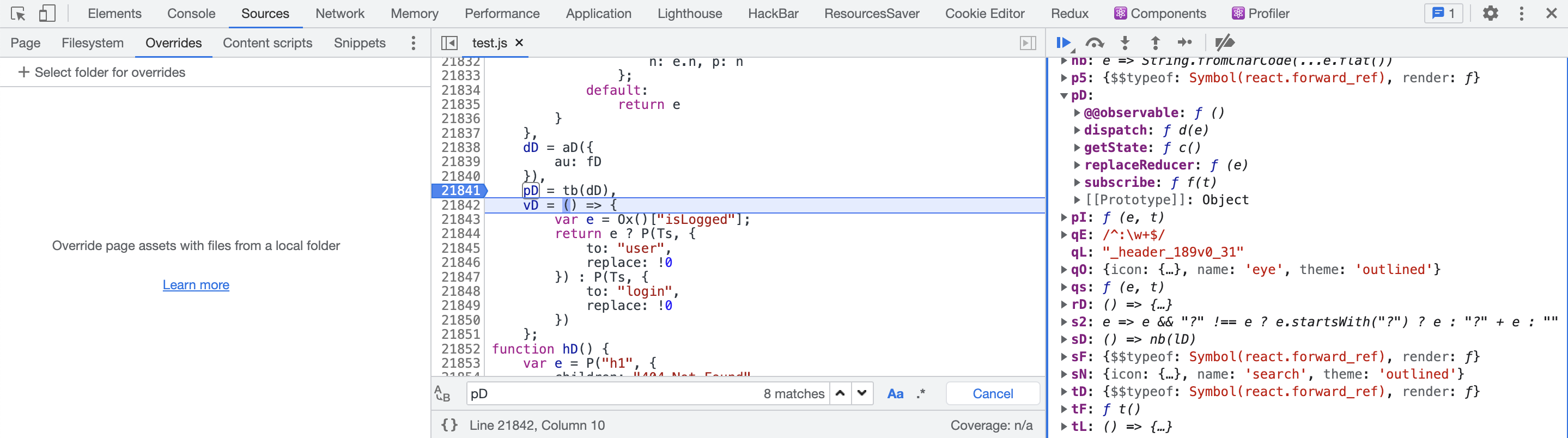 此时在console可以使用
此时在console可以使用pD.getState()获取当前的应用状态,里面存着root的账号和密码
能否未授权
/user/home显然是一个值得注意的点,我们跟踪一下,发现在远程会展示Tips: Loading...的内容,看起来没法未授权。估计题目在后端判断了一下,真正的tips需要获取用户名和密码才行,相关代码如下:
1
2
3
4
5
6
7
8
9
10
11
12
13
14
15
16
17
18
19
20
21
22
23
24
25
26
27
28
29
30
31
32
33
34
35
function $_() {
return Ua.get("/info")
}
/*==========================================================================================*/
const I_ = Object.freeze(Object.defineProperty({
__proto__: null,
login: M_,
info: $_
...
}))
/*==========================================================================================*/
jL = () => {
const t = ja(),
[e, n] = m.exports.useState("Loading...");
return m.exports.useEffect(() => {
Wx.g.info().then(e => {
n(e.data)
}).catch(e => {
Hv.error({
message: "Error",
description: e.message,
duration: 10,
placement: "topLeft"
}), 401 == e.code && t("/")
})
}, []), P("div", {
className: zL.container,
children: ce("h1", {
children: ["Tips: ", e, "?"]
})
})
}